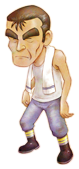Field Screen

-
- Stamina
- This bar shows how much Stamina you have. Once it reaches zero, you'll pass out and wake up 3 hours later with a bit of your Stamina replenished.
-
- Date
- Displays the current season and date. Different crops and fruit trees will be ready for harvest depending on the season.
-
- Time
- Displays the current time.
-
- Weather
-
Displays the current weather.
 = Sunny
= Sunny
 = Cloudy
= Cloudy
 = Rainy
= Rainy
 = Stormy
= Stormy
 = Snowy
= Snowy
-
- Tool/Item Swap
- Press the L1 button to switch between your items and tools. Use the Up/Down Directional buttons to switch between five rows of item slots in your Bag.
-
- Mini-Bag
- Displays items or tools in the selected slot of your Bag. Use the Left/Right Directional buttons to switch between items/tools, and then the F button to use them.
-
- Control Guide
- Shows available actions using the A, S, D, and F buttons.